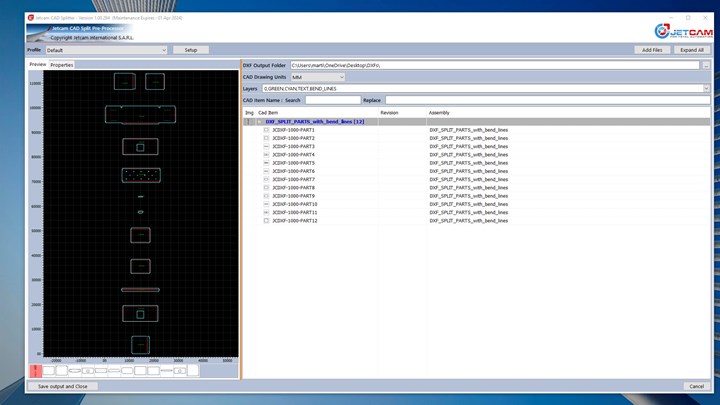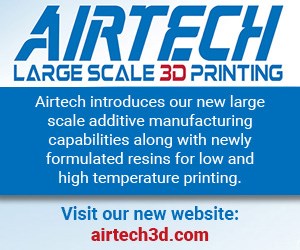Jetcam CAD Splitter software is available as free standalone application
All Jetcam Expert users with a current maintenance contract can benefit from this readily available software supporting sheet metal and composite parts.
Jetcam International s.a.r.l. (Monaco, Spain), an automation software developer for the sheet metal and composite industries, has announced that its CAD Splitter software is now available as a free standalone application for all customers with an active maintenance contract. Previously only available as part of Jetcam orders controller (JOC) Premium, the CAD Splitter delivers enhanced operational capabilities to all Jetcam Expert users.
“Our customers are constantly looking for ways to optimize their processes and increase productivity,” Martin Bailey, general manager at Jetcam, says. “By making the CAD Splitter readily available at no additional cost, we’re supporting our customers to work smarter and faster, maximizing their return on investment in Jetcam solutions.”
The CAD Splitter provides a rapid mechanism for splitting single DXF files — containing a nest or several geometries — into separate component files. The software enables quick expansions and individual file creations that are ready for import and tooling within Jetcam Expert.
Configured for adaptability, the CAD Splitter supports both sheet metal and composite parts and is said to offer unlimited configuration profiles. In this way, users can tailor parameters for each distinct DXF source file, such as the ability to hide specific layers or rename the outputted DXF files. Saved settings can correspond to each individual’s requirements.
Some of the benefits of the CAD Splitter tool include the ability to specify layer information, control over output file properties and immediate graphical representations of nests and individual split DXFs. All of these features provide users with an elevated level of control and management over output properties, Jetcam reports. The software is designed to streamline workflows and simplify usability.
Customers that qualify can download the software immediately from the Jetcam Download Wizard. A short video course on Jetcam University is also available online, to help users learn the system in under 20 minutes.