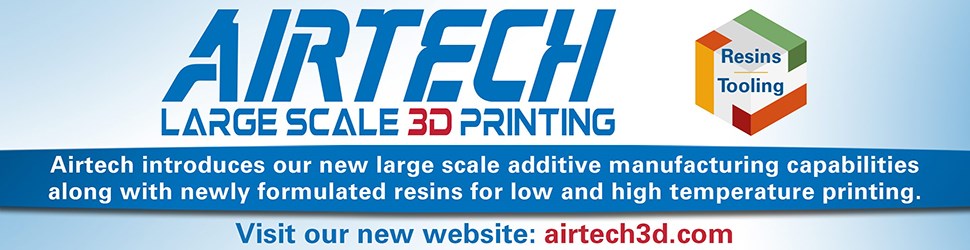MultiMechanics' MultiMech 18.1 features new GUI, enhanced workflow
New version of MultiMech boasts several new features that will expand the simulation capabilities for users.
MultiMechanics (Omaha, NE, US), a developer of multi-scale material modeling and simulation software, has released MultiMech 18.1, the newest version of its virtual design, prototyping and testing program.
“MultiMech 18.1 contains a 7x speed-up in our solver, in addition to several new features that will expand the simulation capabilities of our users,” says Dr. Flavio Souza, president and CTO of MultiMechanics.
New features reportedly include:
- A new graphical user interface (GUI) designed to declutter the workspace and make composite simulation more intuitive.
- A tube and pressure-vessel optimization feature, enabling engineers who are designing composite tubes and pressure vessels to predict and mitigate manufacturing-induced variations.
- Major ANSYS extension workflow improvements, enabling ANSYS Workbench users to automatically generate microstructures and enhance their structural simulations.
- Abaqus extension workflow improvements, enabling Abaqus users to perform de-homogenization for Abaqus/Explicit simulations.
- Multi-scale analysis with temperature, enabling the solution of multi-scale and multi-physics problems, including curing and processing of composite materials.
- Automated time step refinement/coarsening.
- Simulation of fully anisotropic thermoviscoelastic material models.
MultiMechanics will hold a release webinar on Wednesday, July 25th to present the new features in MultiMech 18.1.
Related Content
-
3D-printed CFRP tools for serial production of composite landing flaps
GKN Aerospace Munich and CEAD develop printed tooling with short and continuous fiber that reduces cost and increases sustainability for composites production.
-
Optimized approach to predict delamination failure in CFRTP structures
ARRK Engineering and Mitsui Chemicals improved delamination prediction accuracy to help optimize absorbed energy/failure load for an overmolded TAFNEX CF/PP UD tape bumper beam.
-
Plant tour: BeSpline/Addcomp, Sherbrooke, QC, Canada
Composites automation specialist increases access to next-gen technologies, including novel AFP systems and unique 3D parts using adaptive molds.
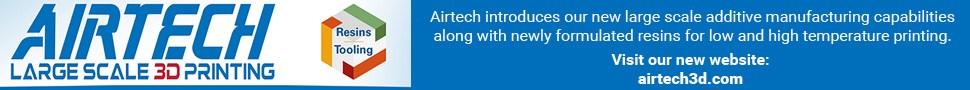




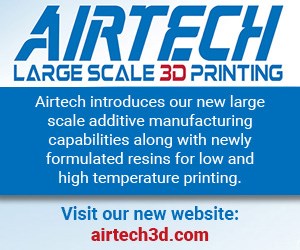






.jpg;maxWidth=300;quality=90)